TapTap Payments
TapTap Payments is exclusively used within the TapTap Payments service to settle earnings for developers on a periodic payment schedule and transfer funds to the developer's financial account. Before receiving payments from TapTap, please ensure that you have completed the financial payment information:
-
TapTap Developer Service Center - "Finance and Management" - "Financial Entity";
-
Fill in the entity information and financial account details;
Payment Cycle and Report
The payment cycle of TapTap is typically 45 days after the end of a calendar month. For example, the income for the calendar month of January (January 1 - January 31) will enter the accounting stage after January 31, and payment will be completed within 45 days thereafter, meaning March 15 is the latest payment date from TapTap. Please note that your bank may take a few days to credit the funds to your account.
After entering the accounting stage, you can view the settlement report under "Finance and Management" - "Reconciliation and Settlement," which includes data such as product sales amount, user refund amount, fee deductions, and actual earnings for the current billing period. You must carefully verify the report and confirm the final amount with TapTap within 7 working days.
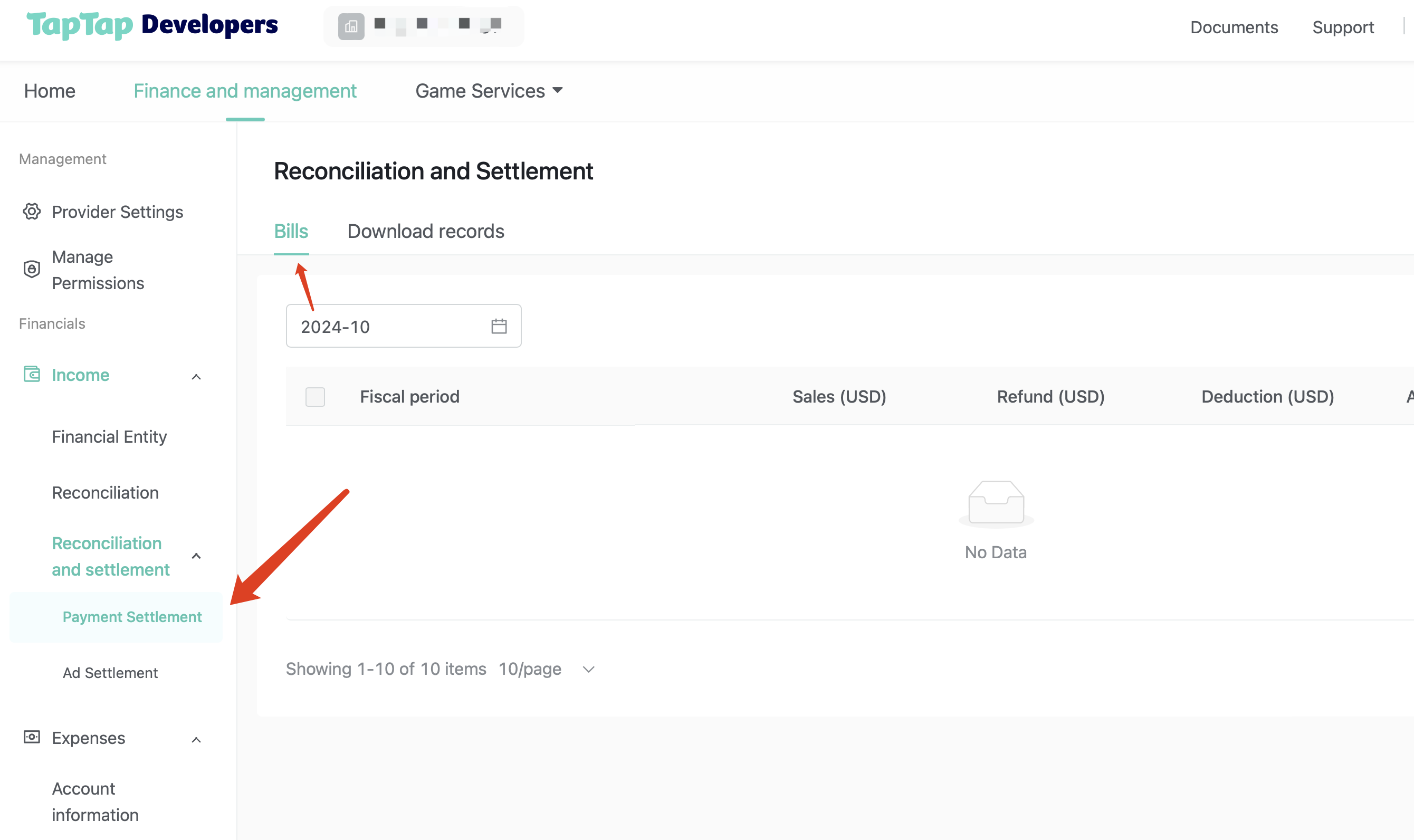
Status Descriptions
TapTap reconciles and settles based on game sales amount, refunds, local taxes, payment channel fees, etc., to calculate the developer's earnings. The accounting cycle occurs once a month, entering the accounting stage after the end of each calendar month.
-
Pending Accounting: Awaiting TapTap to complete accounting.
-
Pending Confirmation: The billing period has been accounted for by TapTap, requiring developer confirmation of the settlement amount.
-
Pending Payment: Awaiting payment from TapTap.
-
Paid: TapTap has transferred the actual earnings amount to the developer's designated bank account.
Minimum Payment Threshold
The minimum payment amount for TapTap is 100 USD. If your sales in the previous month did not exceed 100 USD, the amount will be accumulated and paid out in the following month. If your sales exceed 100 USD, but you wish to accumulate payments to a certain threshold due to service fees or cross-border taxes, you may apply to TapTap for this arrangement.
Payment Currency
TapTap makes payments in USD. Some cross-border fees or transfer charges may apply depending on the receiving region or bank, so please check with your bank for details.
TapTap Service Fee
When developers use the TapTap Payments service, TapTap charges a service fee for the above-mentioned activities.