Virtual Events
1. Overview
A virtual event can be composed of multiple events with similar business meaning, and any base event triggered is considered to be triggered as the virtual event.
It is also possible to split an event into multiple events by different filtering conditions, and the base event that meets the filtering conditions is triggered as the virtual event.
You can create and manage virtual events in the event management page.
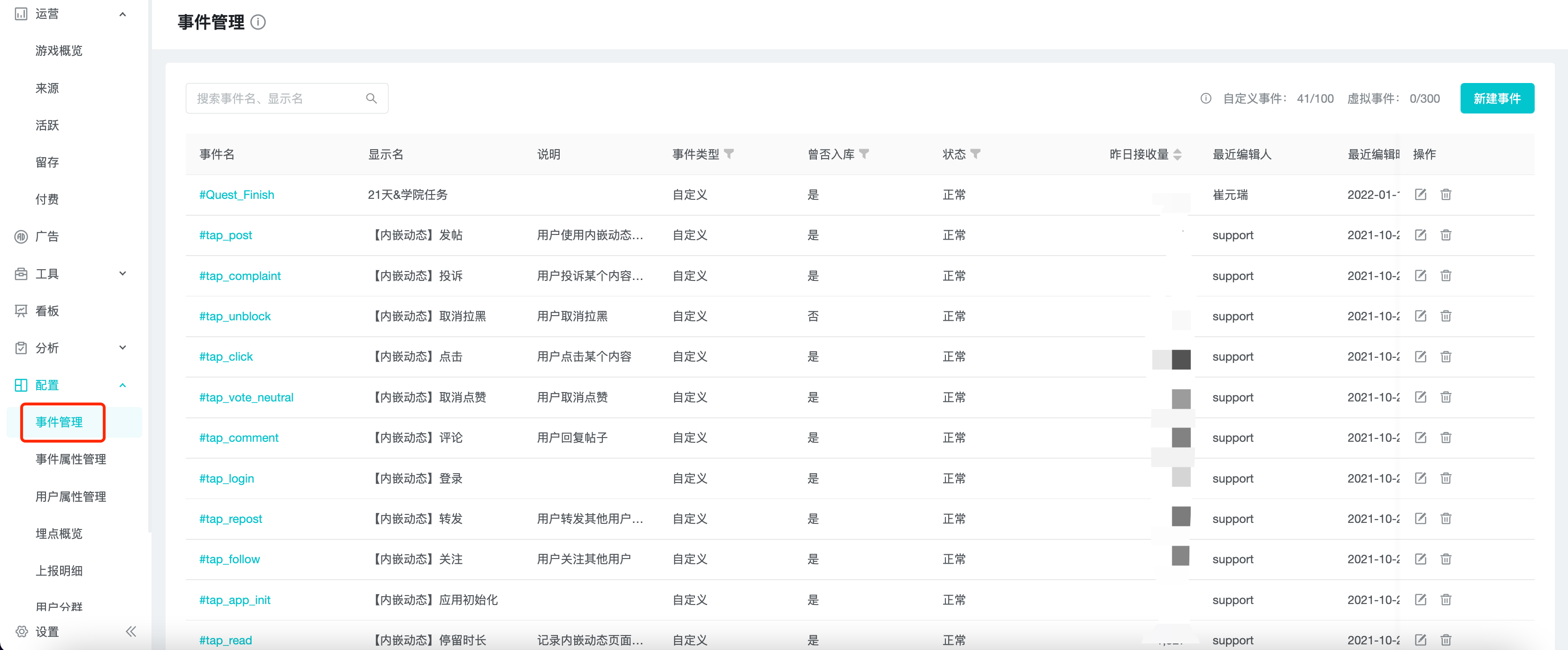
2. Applicable Roles and Uses
| Role | Usage |
|---|---|
| Buried Event Designer (Data Product Manager / Analyst) | To transform buried events, reduce the complexity of buried solution design, and make up for the shortcomings in buried design and development. |
| Data analysts (data product managers / analysts / operations) | Combine events with similar business meaning, or split an event to improve the efficiency of daily analysis use. |
3. Create Virtual Event
Click "New Event" in the upper right corner of the event management page and select "Virtual Event".

3.1 Fill in the basic information
Fill in the virtual event name, virtual event display name and description, the event name starts with "#ve@" by default.
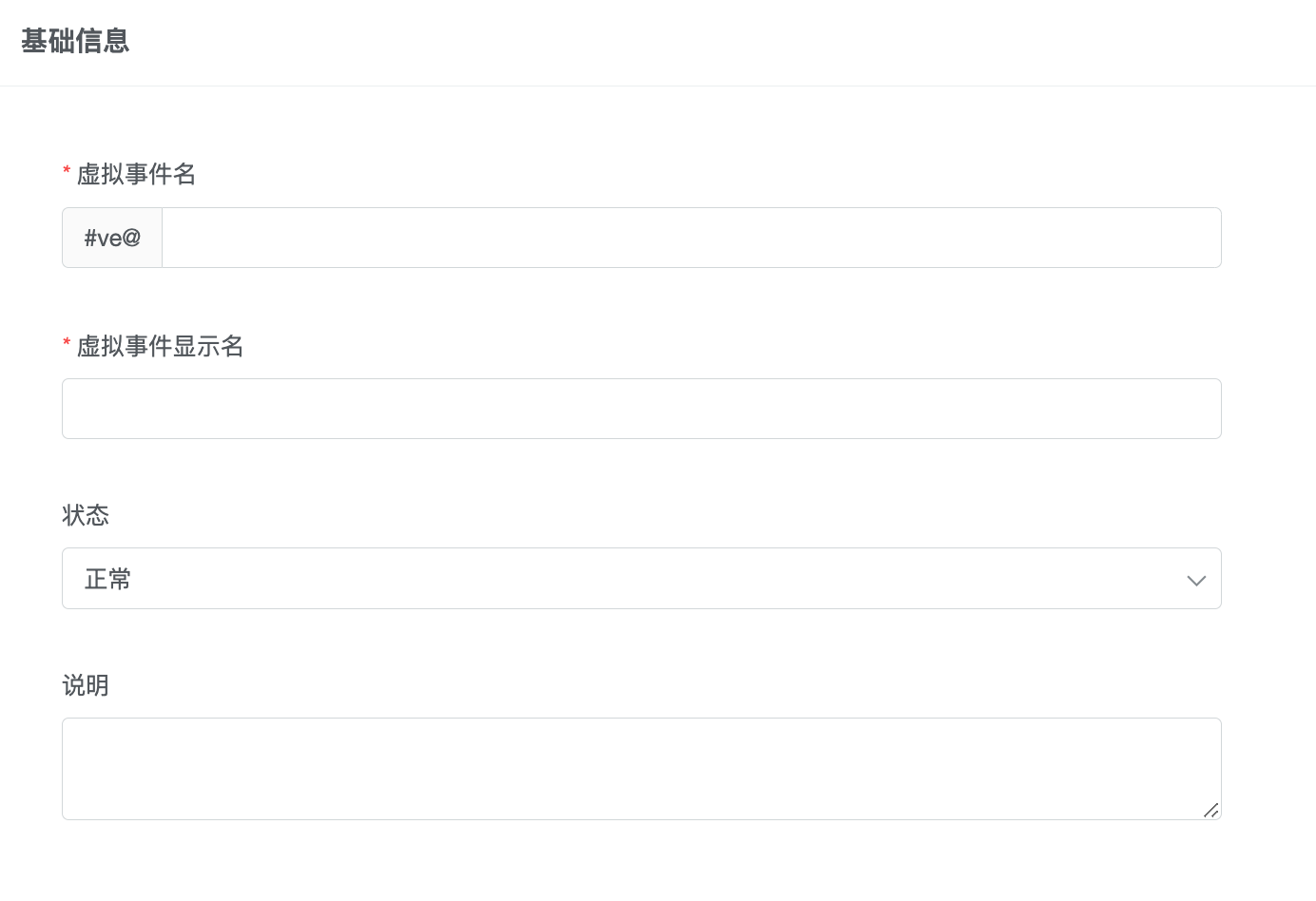
3.2 Edit the rules for defining virtual events
A virtual event is considered to be triggered when any of its base events is triggered (if the base event is filtered, the filtering condition must be satisfied here).
When a virtual event consists of 2 or more base events, it can be filtered globally, and all base events must satisfy the filtering condition
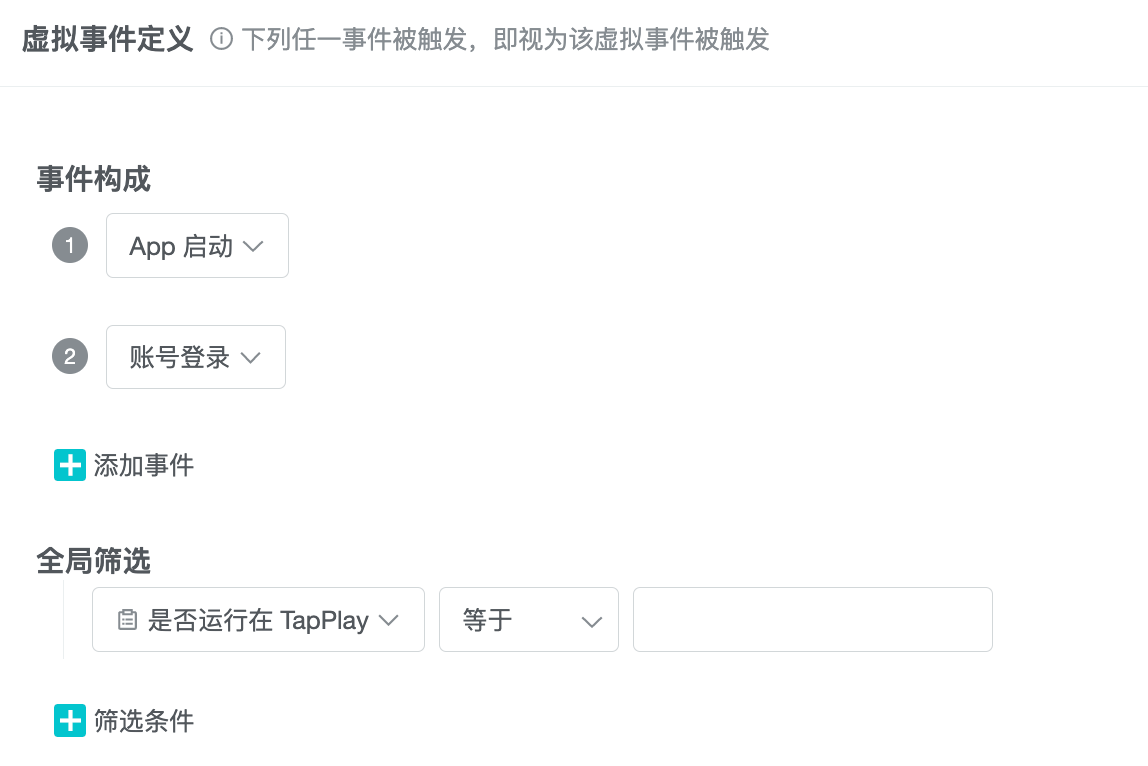
4. Management and use of virtual events
4.1 Managing virtual events
You can manage virtual events in the event management page. The maximum number of virtual events that can be created is 300, and they can be edited, copied and deleted.

4.2 Notes for use in the analysis model
Virtual events are consistent in their use with preconfigured events and custom events. The properties of a virtual event are the intersection of all the properties of the base event.
The number of users triggering virtual events has been "de-duplicated" based on the number of users of the base event. Therefore, in some cases the number of users triggered by virtual events is less than the sum of the number of users triggered by all base events.
5. Best Practices
5.1 Combine events with similar business meaning into a single event
In the buried design, "big world battle", "copy battle" and "PVP battle" are reported as 3 different events.
Now we need to count all the battle behaviors of users. The three virtual events mentioned above can be used as the base event of "Combat", and users triggering any one of the three combat events can be considered as triggering "Combat" events. This way, all the user's combat behaviors can be counted.
5.2 Splitting a single event into multiple events with more specific business meaning
In the buried design, all page views are uniformly reported as "page view" and different pages are distinguished by the event attribute "page type".
In the daily analysis, the analysis demand of home page, store page and recharge page is more frequent, so we can use "page view" as the basic event in the virtual event and filter "page type" to construct 3 virtual events "home page view", "store page view" and "recharge page view", which can realize fast statistics and meet the daily analysis demand.