Developer Verification
What is the developer verification?
Verified developers in TapTap will have a "√" in the corner of their profile picture. The verified title will appear on the user homepage too.
The title will be usually displayed as ‘Provider title/Game title + Official/a specific role in the team’.
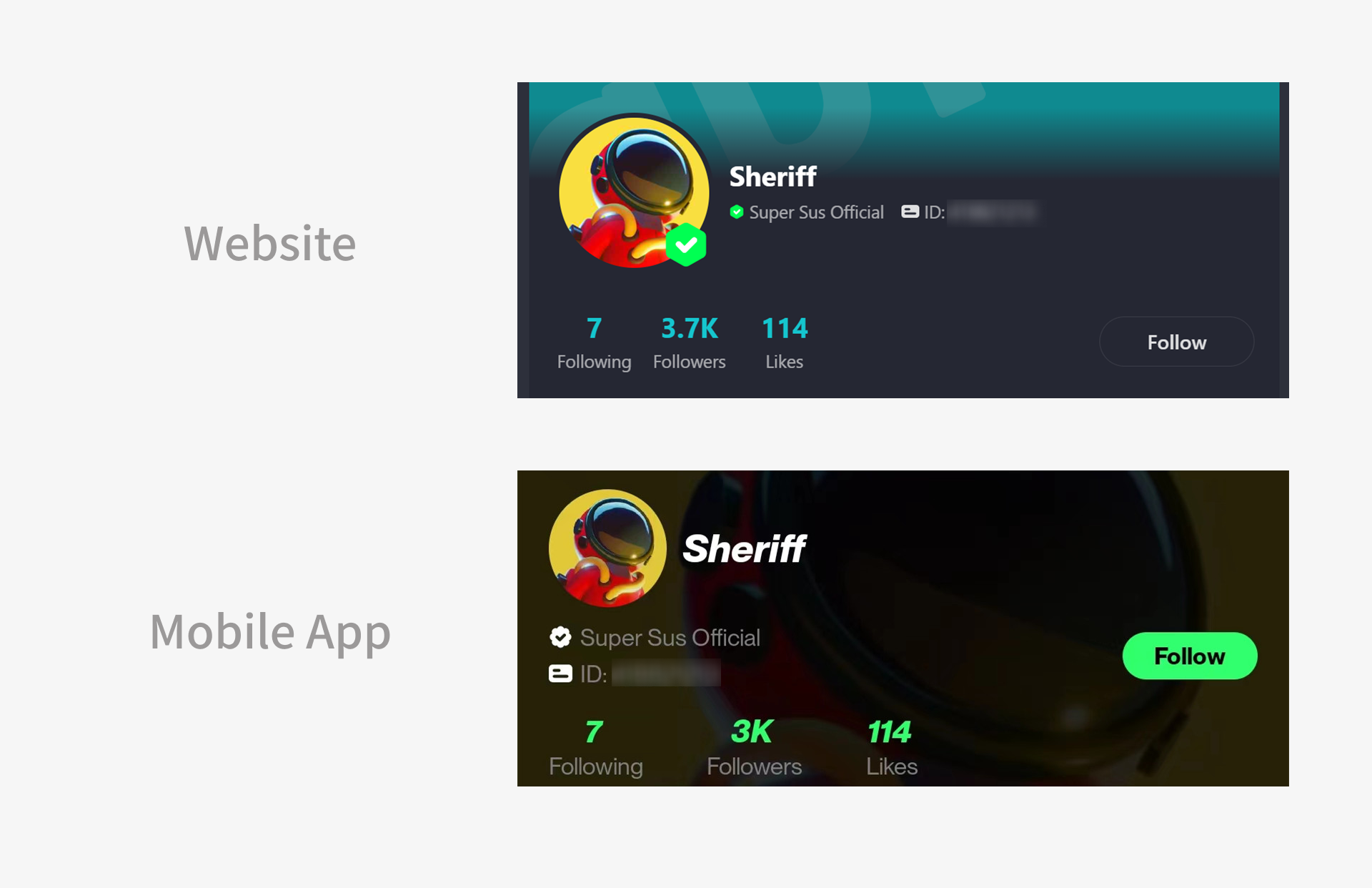
How can I be verified as a developer?
You can contact us via Developer Center >> Support . You can also send your request to our team at [email protected].
Template
Subject
TapTap Developer Verification - XXX (Provider/Game title)
TapTap ID:
Title to be verified:
You can apply for more than one account to be verified as a developer. Please provide the list in .xlsx, .txt or other formats.
TapTap ID and the title to be verified:
Contact of the applicant:
Our staff will process your application in 2 business days.
How do I remove the developer verification?
You can contact us via Developer Center >> Support . You can also send your request to [email protected].
Template
Subject
Remove TapTap Developer Verification - XXX (Provider/Game title)
TapTap ID:
The title to be removed:
You can apply to remove the developer verification of more than one user. Please provide the list of TapTap ID and titles to be removed in .xlsx, .txt or other formats.
Contact of the applicant:
Our staff will process your application in 2 business days.