Update Game
Location
After the release, we recommend you to regularly update the materials on the game page to keep players interested and increase conversions. You can set up the update by clicking on the >New button in Developer Center >> Store Info.
- When creating a new version, the page will automatically read the last filled content. You can only modify the information that needs to be updated.
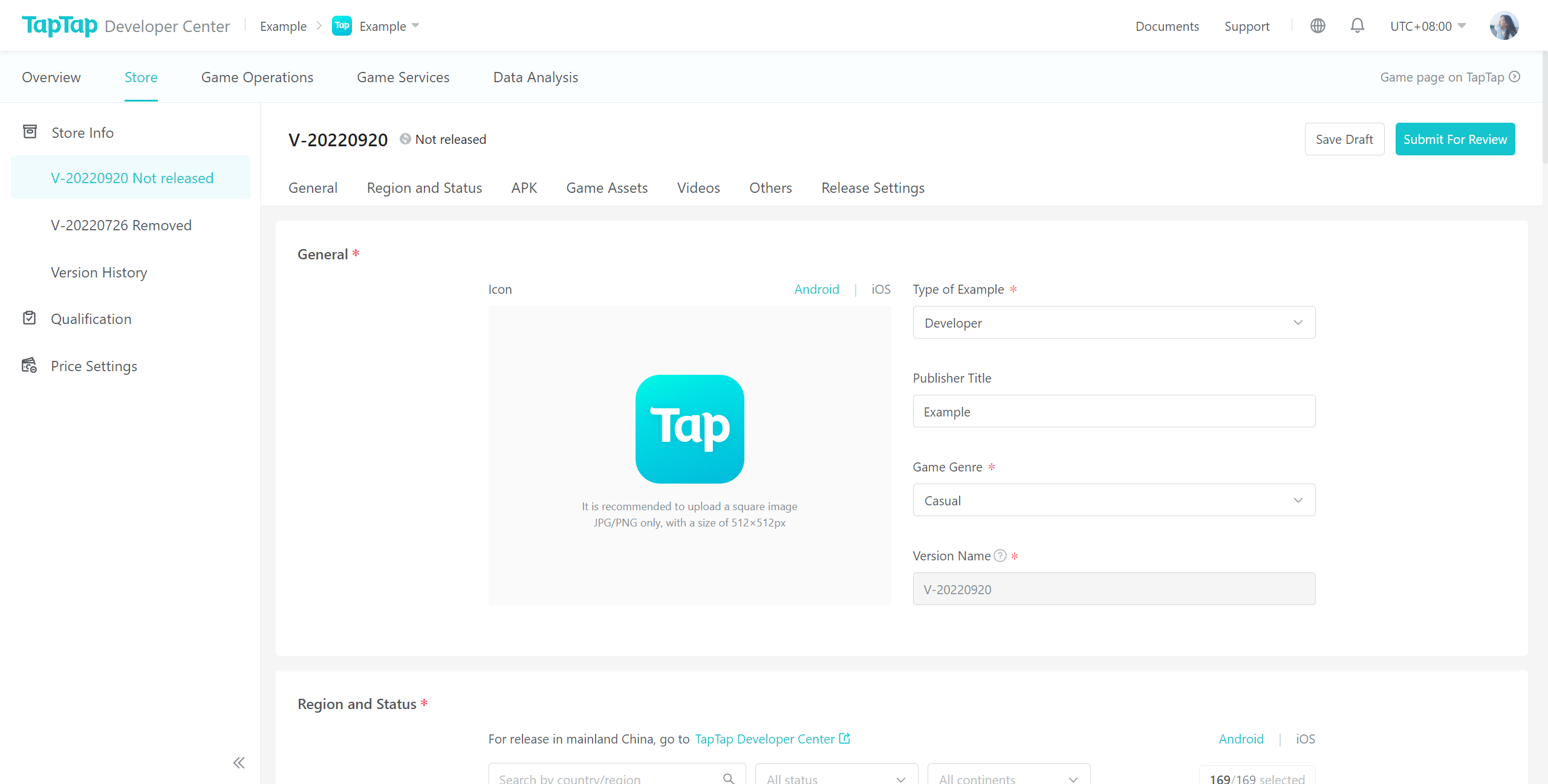
You can schedule the release time for the update in the Release Settings.
- If you select Release Now in Release Settings, the new version of the information/APK will be updated to the game page immediately after passing the review.
- If you select Scheduled , the new version of the information/APK will be updated to the game page at the decided time after it passed the review.
Please note that you will need to set the time to at least 24 hours after the current time.
Drafts
When creating a new version, you can submit the filled information immediately for review, or you can save it as a draft.
- After saving the draft, it will be loaded automatically when you open the page again.
- You can only save one draft. Saving a new draft it will overwrite the existing one.
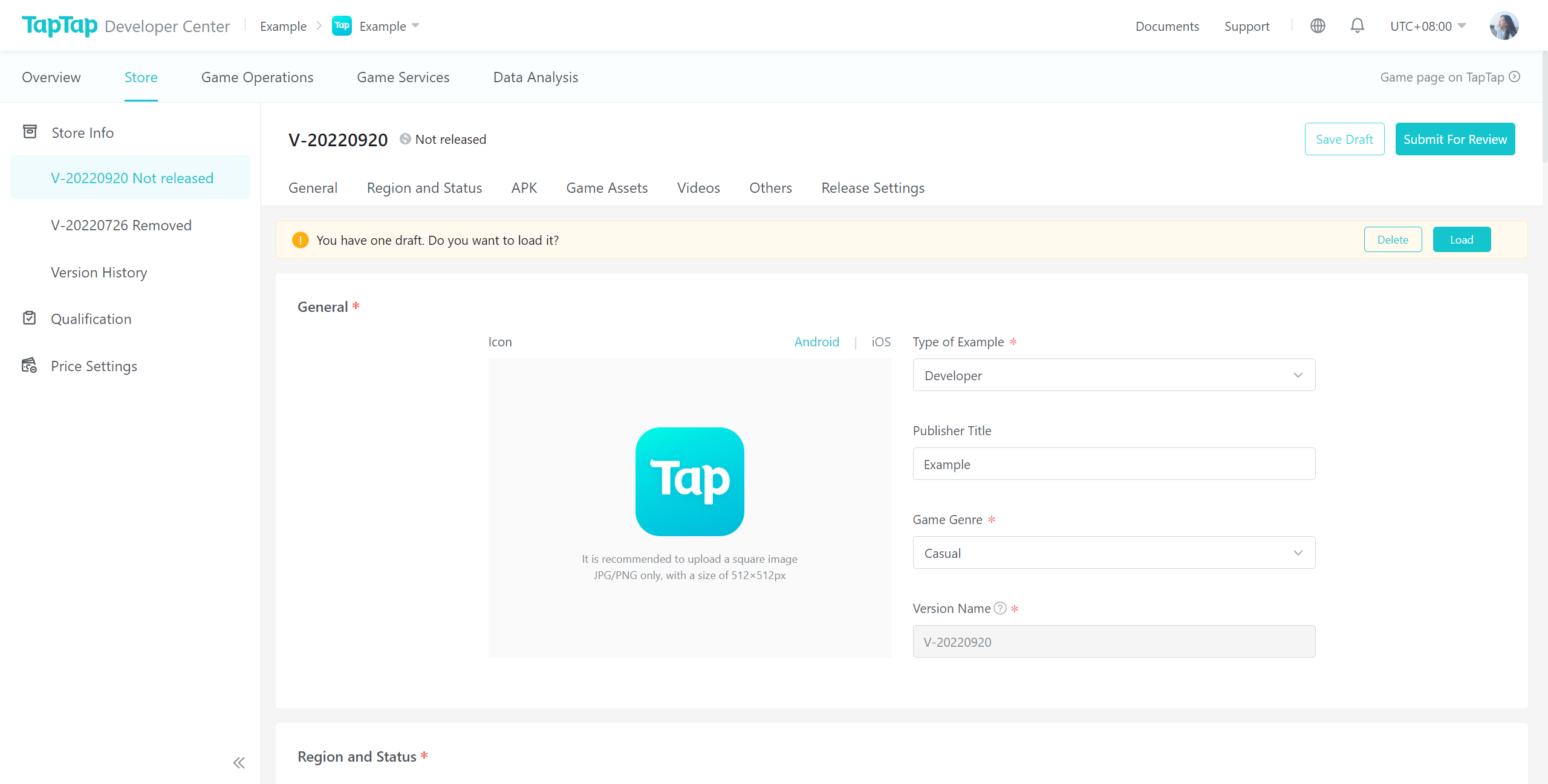
Submit For Review
After the update is submitted for review, the result should be available within 24 hours. Please remember to check your notifications.
Version History
You can check the review status, APK version name, version code, and other information of all past versions in Developer Center >> Version History. Or you can click on Version Details to see all the information submitted for that version.
Q&A
Can the game title be changed?
Yes.
When changing game name, you will also need to change the relevant assets such as icon, posters, screenshots and other materials and submit them for review.
After the game title has been changed, we recommend you to post an announcement on TapTap where you explain to the players the reason for the change to avoid confusion or the rating.
Can I change the name of the package files?
Yes, but it is not recommended.
Changes of the package file name will cause the players to lose the data and have to re-install the game. If you are sure that you need to change the package name, we recommend that you post an announcement on TapTap to explain the situation to the players. And you will need to sent your request via ticket at Developer Center >> Support. Or you can contact our team at [email protected].