Assets Requirements
Those marked with * are required materials.
Icons*
The size should be 512x512px, and the format must be JPG or PNG. Please keep the key content within the Safe Area as shown in the image below.
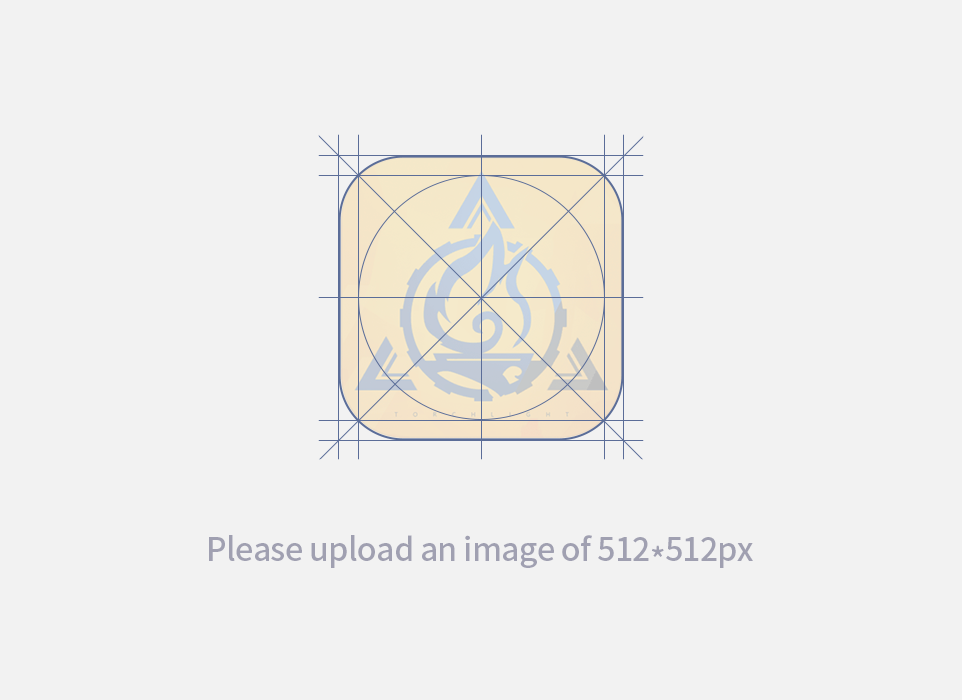
Text Materials*
Description
In the game page, description is displayed below game videos and screenshots, and above rating & reviews.
You can describe the genre, gameplay, and features of your game here.
For the About to display normally on the TapTap app, do not leave blank lines in the text.
What's new
Update log is displayed below description, and you can tap on More to view the complete log.
To avoid misunderstandings, do not fill in the Update if your game is released for the first time or in pre-registration.
Please keep the Update concise and clear and relevant to the content of this update.
For the Update to display normally on the TapTap app, do not leave blank lines in the text.
Video and Screenshots*
In the game page, videos and screenshots are displayed above the game title.
The video will be displayed first. When the video is not uploaded, the screenshots will be displayed in the order of upload.
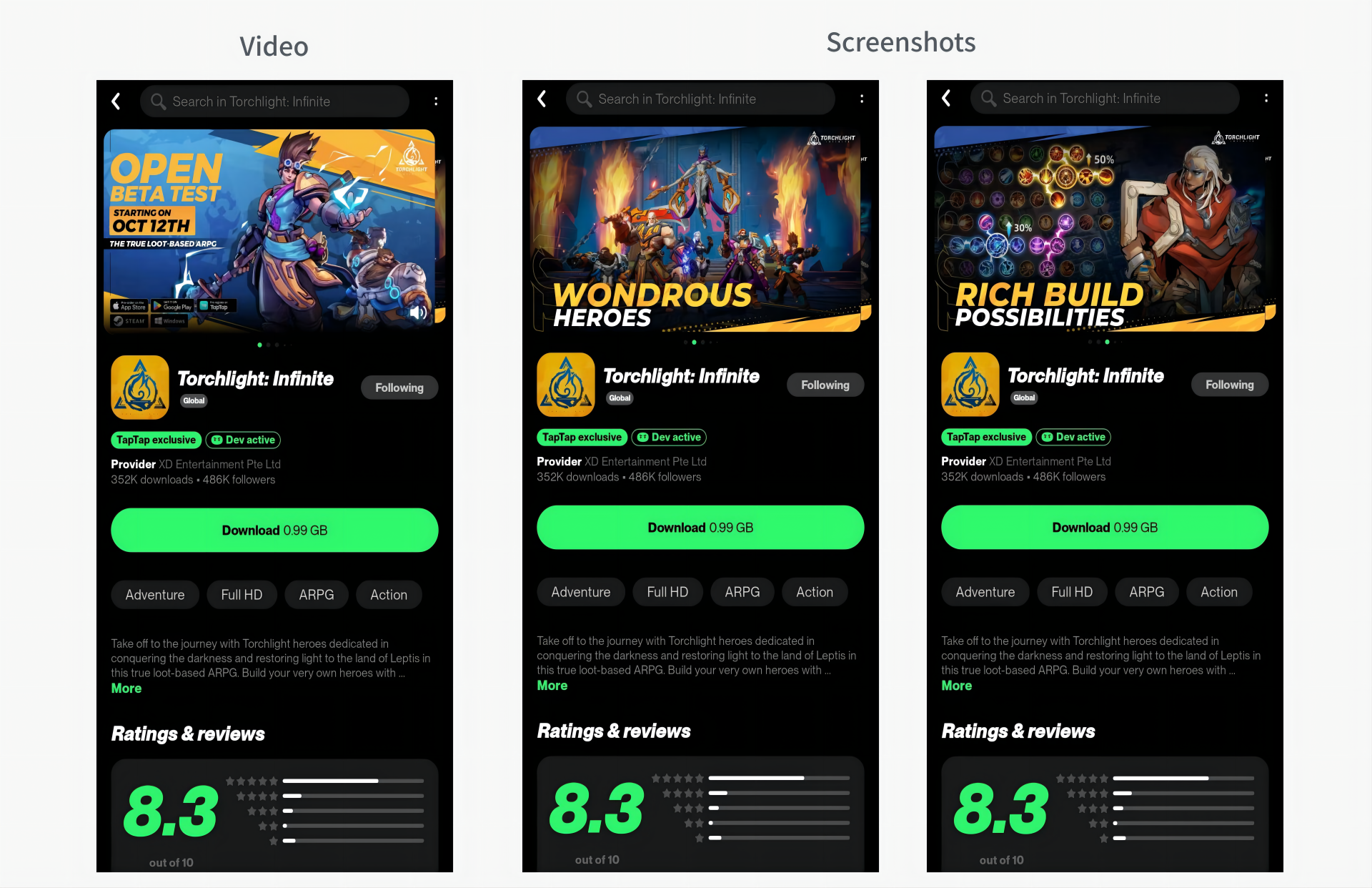
Video
Format: MP4
Size: up to 1GB
Length: We would recommend your video to be about 20 seconds for players to best understand the key gameplay. It must not be longer than 1 minute.
Resolution: 1280 x 720px and above, 1920 x 1080px recommended.
A cover image is required for the video.
The size for cover image is 1256x706px and the format must be JPG or PNG.
The video will also appear on the card when your game is recommended on Home of TapTap. This video is optional.
When there is no video, the promotion image will be displayed on the card. When neither the video nor the promotion image is available, the cover image on the game page will be displayed.
As for the content of the video, we recommend you to present new characters, new gameplay, events, etc. We also recommend you to update the video regularly.

Screenshots
Please make sure all screenshots are of the same size, and that the format must be JPG or PNG. We recommend at least 3 screenshots for your game. Do not upload the same screenshot repeatedly.
The file size of the screenshots should not be too large, for it may lower the speed of uploading and the loading on the game page.
For horizontal screenshot, the recommended ratio is 16:9, and the size should be 1280x720px and above.
For vertical screenshot, the recommended ratio is 9:16, and the size should be 1280x720px and above.
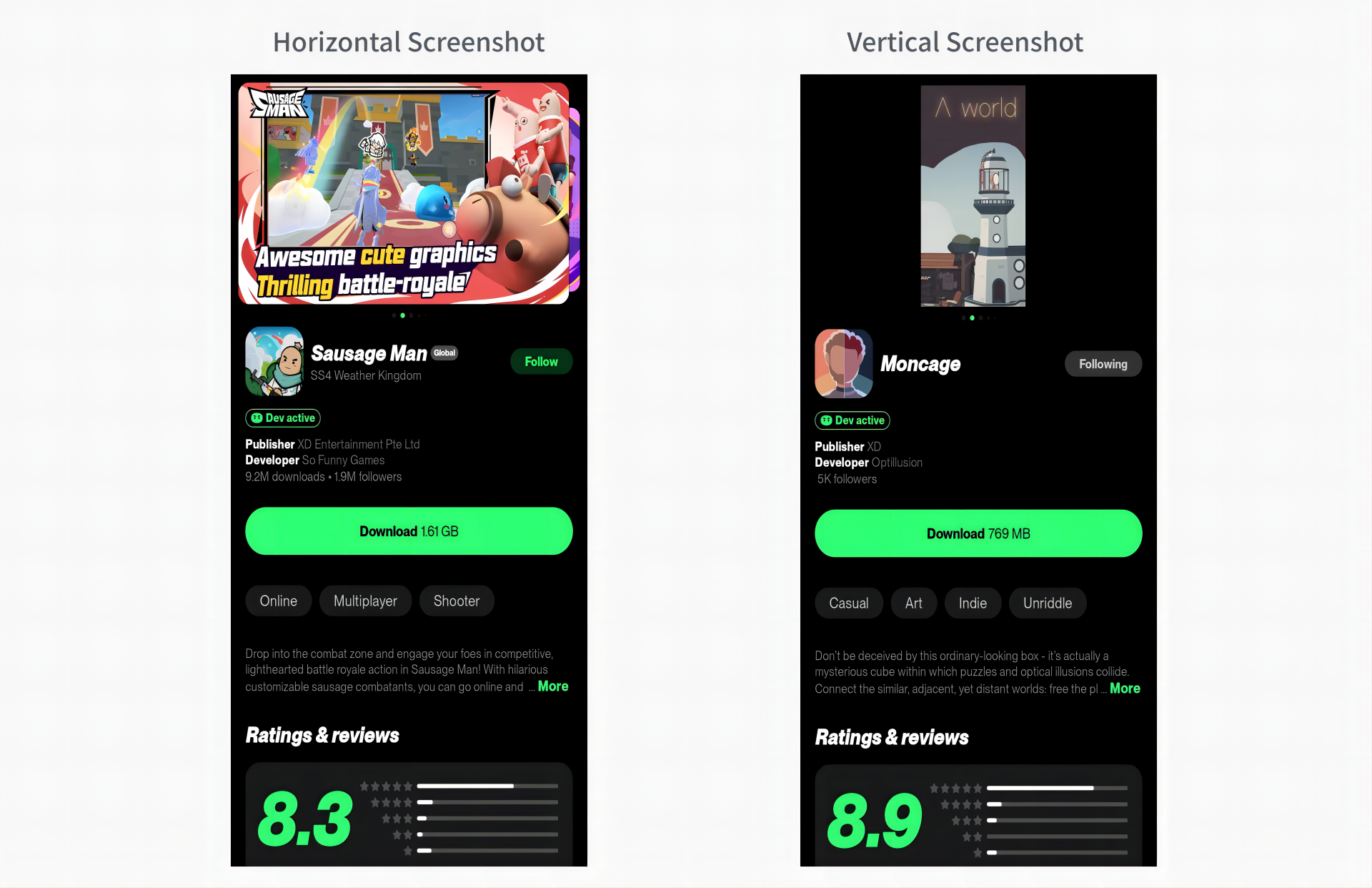
Cover image on top of game page*
Purpose
This image will be displayed on the top of game's detail page in TapTap. This must be provided.

Best Practices
The cover image on the game page is usually the first thing that players notice about your game. Therefore, we recommend you to highlight the main characters and logo of the game in the image. Make sure everything in the image is clearly displayed.
Do not include text other than the game title.
Please keep the focus of the image inside the safe area as shown below.
Size and Format
The size of the cover image should be 1920x1080px (16:9) and the format must be JPG or PNG.
Please keep the focus of the image, such as the logo or main characters inside the safe area of 1760x920px.
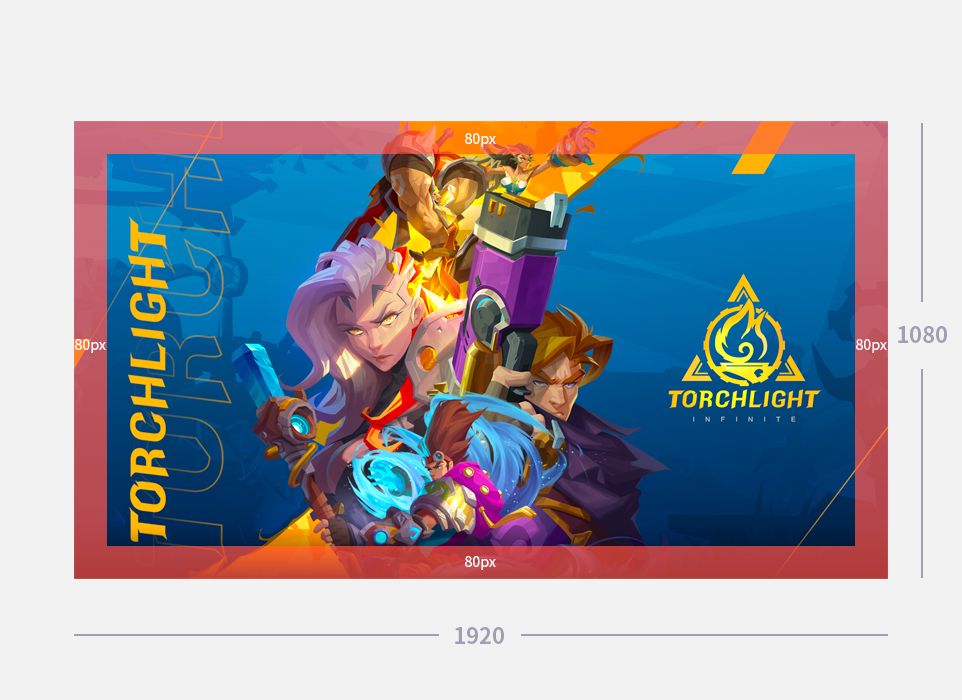
Promotion Image*
Purpose
This image will be used on the game's card in Collections, Home and other locations in TapTap. You can choose to provide this image.
When there is no promotion image, cover image on the top of game page will be displayed instead. When there is a video available, the promotion image will be displayed before the video is automatically played.
Best Practices
For the promotion image, we recommend you to use assets for marketing or related to the latest version. Please make sure that the materials and logo are clearly visible, and all assets are updated regularly.
Do not include text other than the game title.
Size and Format
The size of the cover image on the game page should be 1920x1080px (16:9) and the format must be JPG or PNG.
License
Authorization
If your game involves any sort of authorization, please provide a scanned copy of the agency authorization letter or IP authorization letter. If there are multiple levels of authorization, please provide scanned copies of all agency authorizations.
The authorization letter must be JPG or PNG. Each image should not be bigger than 2M, and up to 10 images can be uploaded.
Q&A
What should I pay attention to in order to pass the assets review?
Please make sure your game does not infringe the copyright or any other parties. If your game's materials involve another IP, please provide proof of authorization.
The assets you provide must not contain information that is related to politics, gambling, violence, sexual or other illegal content.