Game Testing
Testing on Android
Contact Us
Please give us details for the game test you are planning by sending an email to [email protected].
Template
Subject
Test Information - XXX (Game Title)
Game Title:
Is it a closed test:
In-site page link:
Pre-download on (leave blank if not applicable): yyyy-mm-dd, XX:XX (UTC+08:00)
Server opens on (leave blank if not applicable): yyyy-mm-dd, XX:XX (UTC+08:00)
Will the data be deleted after the test is over:
Does this test include in-app purchases:
When the test starts, TapTap will send notifications to Android users who have pre-registered for your game.
Change Status
In addition to setting the release status in the update game,You can change the game status into "Testing" in the Store >> Change Release Status, then submit it for review. After 15 minutes, the game status will be changed automatically.
Please note that you need to upload an APK and pass the review first. You will not be able to change the game status without an approved APK.
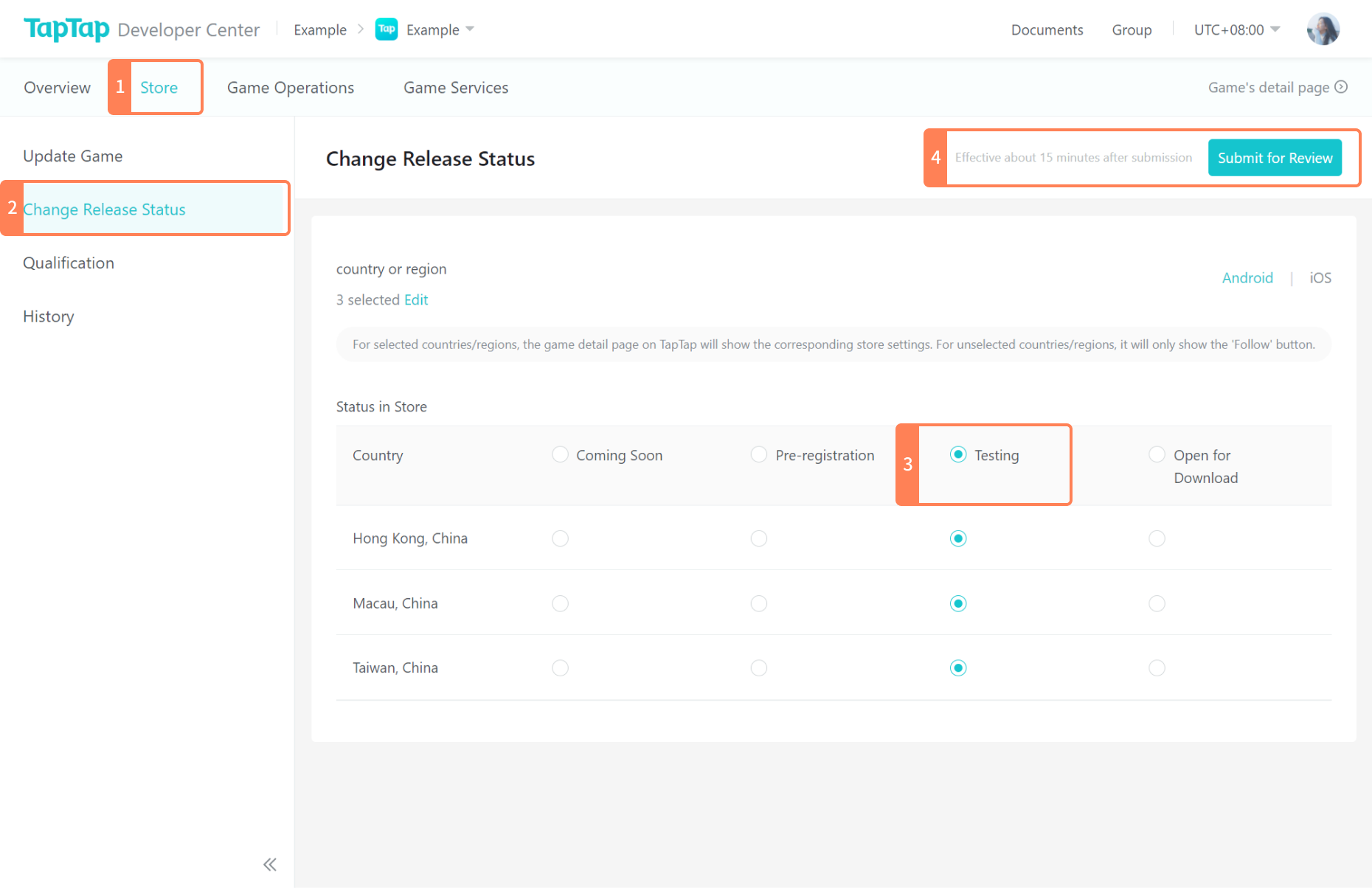
Testing on iOS
For games to be released on iOS, you will need to test it with TestFlight.
Please inform us about the testing time (UTC+8:00) and the public link of TestFlight via email at least two business days before the test starts. We will help you to configure the public link. You will need to change the status to Testing when the test starts.
iOS users can join the test by clicking the Download button on the game page in the browser, which will guide them to install TestFlight. For users who have already installed TestFlight, the app will be launched and they will be eligible for joining the test.
Test Types on Android
-
Unlimited Participants
Refer to [Testing on Android]. Do not forget to inform us about your test via email.
-
Limited Participants
-
Close Download
You can choose to close the download when the number of participants reaches the limit. You can set the status to ‘Pre-registration’ or ‘Coming Soon’ instead.
-
Limited Codes
You need to upload the activation codes in the backend in advance and notify us about the test via email. We will configure and distribute the codes according to your schedule.
-
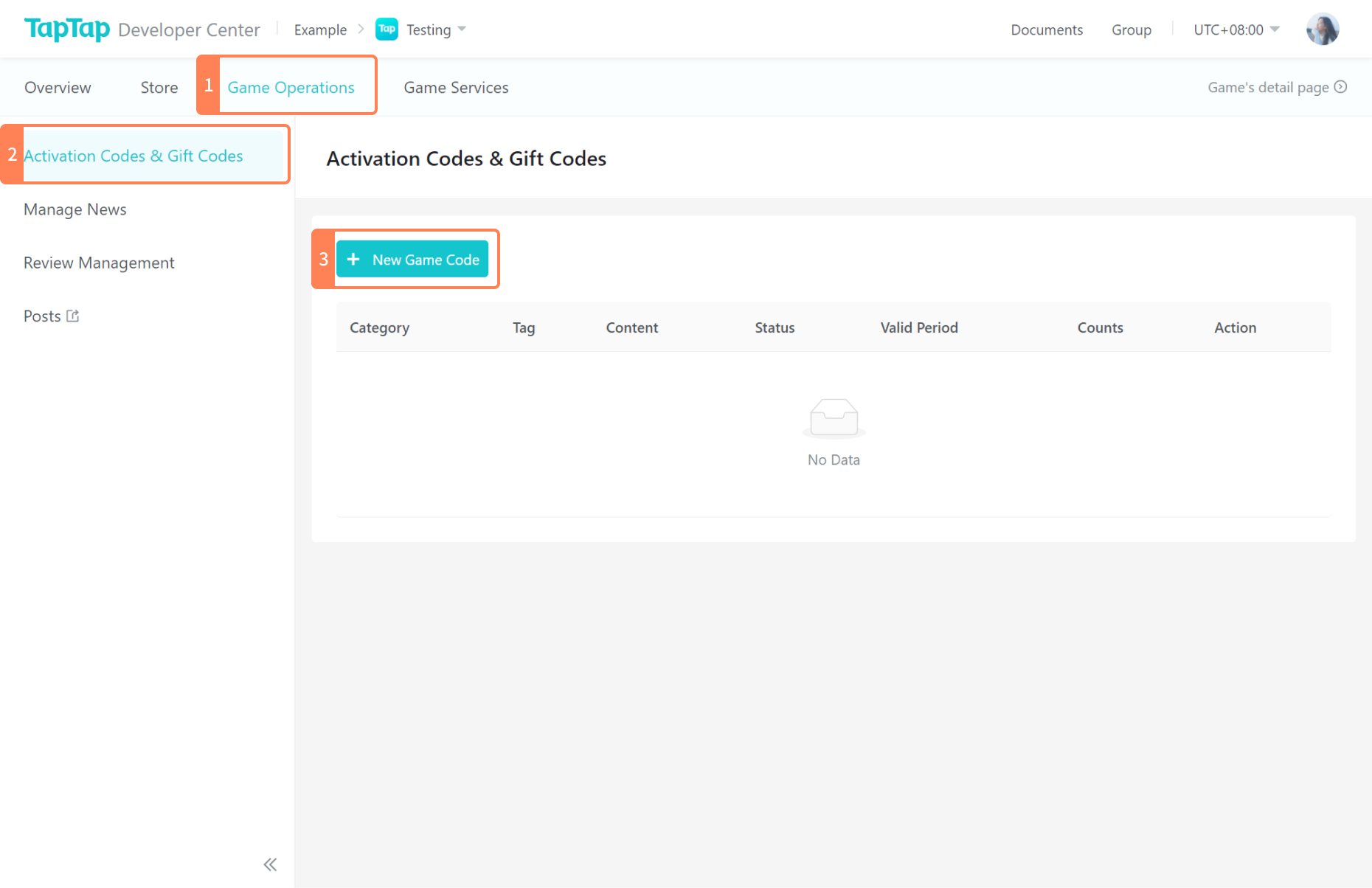
Resources
We will notify our editors about the test. During the test period, our editors will support your game by assigning resources such as visibility on TapTap.